NFSの設定手順を示します.
設定内容は下記の通り.
サーバーIP:192.168.1.100
クライアントIP:192.168.1のセグメント(詳細なIPはなんでもOK)
サーバーのディレクトリ:/path/to/nfs
クライアントのディレクトリ:/path/to/mount
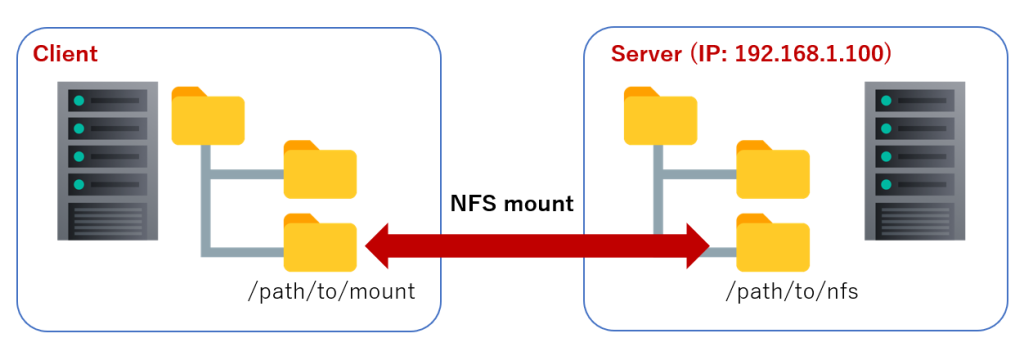
目次
サーバ側の設定
必要なパッケージをインストール
apt install nfs-kernel-server
NFSディレクトリの設定
nfsを許可するディレクトリを指定します.基本的に,nfsを許可していない場合,外部から接続できません.
nfsの設定は,/etc/exportsを編集します.
/etc/exports
...
/path/to/nfs 192.168.1.0/24(rw,sync,no_wdelay,no_subtree_check,no_root_squash)
/etc/exportsの設定を反映します.
exportfs -ra
現在のexportの設定を確認します.
exportfs -v
/path/to/nfs 192.168.1.0/24(rw,no_root_squash,no_subtree_check,sec=sys,rw,secure,no_root_squash,no_all_squash)
下記コマンドで,反映と同時に確認することが出来ます.
exportfs -rav
exporting 192.168.1.0/24:/path/to/nfs
クライアント側の設定
必要なパッケージをインストール
apt install nfs-common
マウントする
mkdir -p /path/to/mount
mount -t nfs 192.168.1.100:/path/to/nfs /path/to/mount
fstabによる自動マウントは下記が例.
...
192.168.1.100:/path/to/nfs /path/to/mount nfs defaults 0 0

