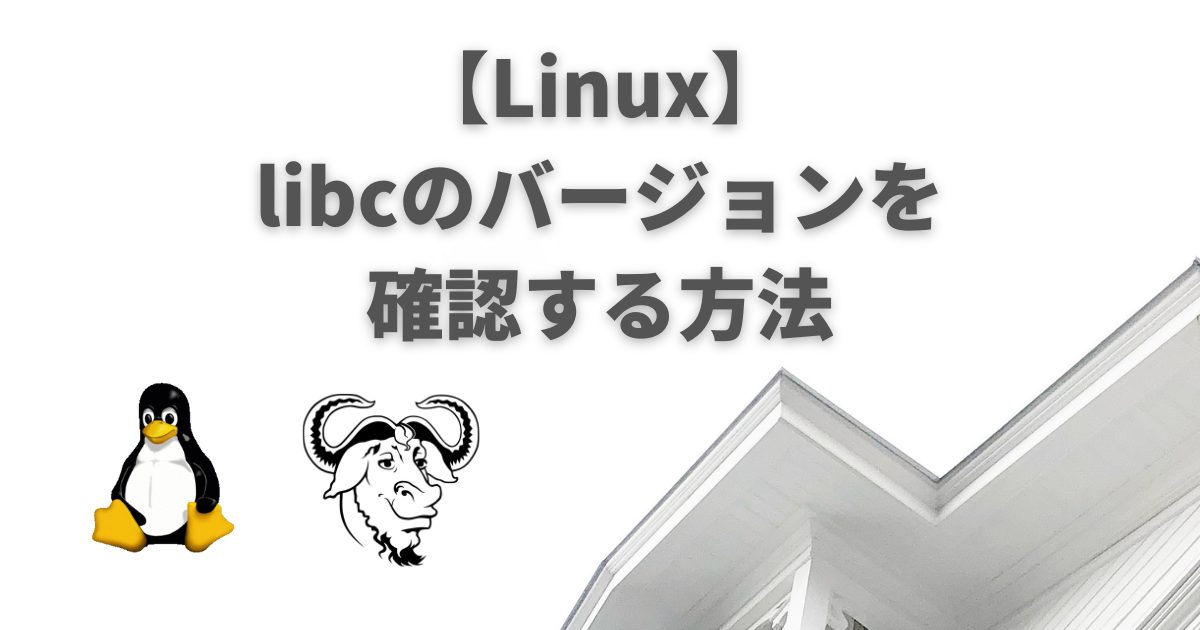目次
libcバージョンを確認する方法
libcのバージョンを取得する方法として,下記が代表的です.
lddコマンドから取得libc.soから取得
lddコマンドから取得する方法
ldd --version
ldd (Debian GLIBC 2.31-13+deb11u3) 2.31
Copyright (C) 2020 Free Software Foundation, Inc.
This is free software; see the source for copying conditions. There is NO
warranty; not even for MERCHANTABILITY or FITNESS FOR A PARTICULAR PURPOSE.
Written by Roland McGrath and Ulrich Drepper.
バージョンだけ取りたい場合は,下記のコマンド.
ldd --version | awk 'NR==1 {print $NF}'
2.31
libc.soから取得する方法
/lib/x86_64-linux-gnu/libc.so.6
GNU C Library (Debian GLIBC 2.31-13+deb11u3) stable release version 2.31.
Copyright (C) 2020 Free Software Foundation, Inc.
This is free software; see the source for copying conditions.
There is NO warranty; not even for MERCHANTABILITY or FITNESS FOR A
PARTICULAR PURPOSE.
Compiled by GNU CC version 10.2.1 20210110.
libc ABIs: UNIQUE IFUNC ABSOLUTE
For bug reporting instructions, please see:
<http://www.debian.org/Bugs/>.
バージョンだけ取りたい場合は,下記のコマンド.
/lib/x86_64-linux-gnu/libc.so.6 | awk 'NR==1 {print $NF}'
2.31.